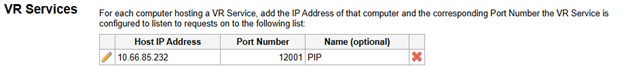Configure Custom Tiles for Virtual Roster
How to configure custom tiles for Virtual Roster.
Configure custom tiles to embed Virtual Roster (MyVR) in the UKG Pro Workforce Management control center. If firewall, domain, and other rules permit, when you select the tile, the tiles log you in to Virtual Roster automatically.
Virtual Roster MyVR for Managers
Custom tiles for Virtual Roster
Managers can do the following:
- Manually approve or reject time-off requests for filtered groups, by accounting for seniority, accruals balances, and impacts on quotas.
- Manually approve or reject shift swaps on selected dates between selected groups.
- Set quotas for time off and short notice.
- View budgets versus hours versus forecasts and standards.
Virtual Roster MyVR for Employees
Custom tiles for Virtual Roster
Employees have different needs depending on the available feature set.
Schedules MyVR tiles
Custom tiles for Virtual Roster schedules
- Swap shifts with employees.
- View and filter the Noticeboard to advertise and search for swaps, pick ups, and giveaways of shifts.
- Pick up shifts that were made available by scheduling and by other employees.
- Enter availabilities for shifts.
- People, regardless of incompatible skills, can swap shifts so that all shifts are filled.
- Customize rules for staff-to-staff swaps independently from schedule rule violations.
Suggested settings for schedule tiles
Configure the Virtual Roster MyVR tile for schedules as follows:
-
Label: MyVR Upcoming Shifts
-
Icon: icon-k-schedule
-
URL:
<MyVR Address>/WfmIntegrationHandler.ashx?vrsName=<VRS Name>&tile=schedule -
Navigation Label: My Schedule
-
Navigation URL:
<MyVR Address>/WfmIntegrationHandler.ashx?vrsName=<VRS Name>&tab=rosterExamples:
URL:
https://www.company.com/ESS/WfmIntegrationHandler.ashx?vrsName=PIP&tile=scheduleNavigation URL:
https://www.company.com/ESS/WfmIntegrationHandler.ashx?vrsName=PIP&tab=roster
Accruals balance MyVR tiles
Custom tiles for Virtual Roster accruals balances
Configure the Virtual Roster MyVR tile for accruals balances as follows:
-
Label: MyVR Accrual Balance
-
Icon: icon-k-wfr-accruals
-
URL:
<MyVR Address>/WfmIntegrationHandler.ashx?vrsName=<VRS Name>&tile=leaveBalance -
Navigation Label: Request Time Off
-
Navigation URL:
<MyVR Address>/WfmIntegrationHandler.ashx?vrsName=<VRS Name>&tab=leaveExamples:
URL:
https://www.company.com/ESS/WfmIntegrationHandler.ashx?vrsName=PIP&tile=leaveBalanceNavigation URL:
https://www.company.com/ESS/WfmIntegrationHandler.ashx?vrsName=PIP&tab=leave
Messaging MyVR tiles
Custom tiles for Virtual Roster messages and notifications
- Send notifications by apps, SMS, and email about schedule changes, time-off approvals, and ad-hoc messages.
- Send global notifications by department to all employees.
- Notify employees about shift swaps.
- Drip-feed notifications about advertised shifts, with increasing frequency based on how soon the shift is scheduled to start.
Suggested settings for notifications tiles
Configure the Virtual Roster MyVR tile for messages and notifications as follows:
-
Label: MyVR Notifications
-
Icon: icon-k-alerts
-
URL:
<MyVR Address>/WfmIntegrationHandler.ashx?vrsName=<VRS Name>&tile=messages -
Navigation Label: Go to MyVR
-
Navigation URL:
<MyVR Address>/WfmIntegrationHandler.ashx?vrsName=<VRS Name>&tab=messagesExamples:
URL:
https://www.company.com/ESS/WfmIntegrationHandler.ashx?vrsName=PIP&tile=messagesNavigation URL:
https://www.company.com/ESS/WfmIntegrationHandler.ashx?vrsName=PIP&tab=messages
Time-off requests MyVR tiles
Custom tiles for Virtual Roster time-off requests
- On-screen, live feedback about days that can be taken off, based on schedule rules.
- Automatically approve based on predicted accruals balances.
- Automatically approve by quotas that are configurable by department, position, skills, shift class, classification, leave type.
- Allow request submissions over the quota up to a secondary limit.
- View predicted regular days off before schedules are published.
Wait lists MyVR tiles
Custom tiles for Virtual Roster waiting lists
- Allow employees to join lists to indicate that they can pick up extra shifts, work extended shifts, take last minute time off, or leave early.
Shift bids MyVR tiles
Custom tiles for Virtual Roster shift bids
- Allow periodic bidding for work patterns, with automatic approval based on seniority.
No embedded content MyVR tiles
Custom tiles for Virtual Roster without embedded content
Use this tile if you cannot make embedded content available from the on-premises Virtual Roster to UKG Pro Workforce Management. If you use this tile, do not configure the other Virtual Roster tiles.
Configure the Virtual Roster without embedded content as follows:
-
Label: MyVR Link
-
Tile Type: External URL
-
URL:
<MyVR Address>/WfmIntegrationHandler.ashx?vrsName=<VRS Name>& -
URL Text: Go to MyVR
Description: Access schedules, automatic time-off request approval, Shift bids, Early-out lists, and more from MyVR.
-
Example URL:
https://www.company.com/ESS/WfmIntegrationHandler.ashx?vrsName=PIP&Note: You can use any URL that links to any MyVR tile. If you don't specify the tile, the link goes to the Home tab.
Virtual Roster custom tiles for Managers
Custom tiles for Virtual Roster
Do not enable scheduling or time-off request features in UKG Pro WFM because all of these features are provided by MyVR. If needed, you can enable some read-only analytics scheduling features in UKG Pro WFM.
Virtual Roster custom tiles for Employees
Custom tiles for Virtual Roster
UKG Pro WFM provides employees with timecards, punches, attestation (if needed), and other time and attendance features.
- Do not enable any scheduling or scheduling-related features in UKG Pro WFM, including schedule edits, pick up or giveaway of shifts, entry of availabilities, or forecasting.
- Do not enable time-off requests and related features in UKG Pro WFM.
Configure Virtual Roster for tiles
Custom tiles for Virtual Roster
- Disable all default scheduling and related tiles or features for UKG Pro WFM clients who will use Virtual Roster because Virtual Roster will provide these features.
- White-list the URL for VR Employee Self Service on the UKG Pro WFM tenant.
- Get the URL from the Virtual Roster team.
- Enter a ticket to request and update the following tenant-specific system setting:
global.oAuthToken.redirection.domain.whiteList
- When the tenant is provisioned, pass the provided client ID and client secret to the Virtual Roster team so that they can set up the integration.
Create Virtual Roster tiles
How to create custom tiles in UKG Pro Workforce Management for Virtual Roster
- Click Tap .
- Click Tap Create
. - Enter a unique Name.
- Enter a Label. Examples: Enter MyVR Accrual Balance, MyVR Notifications, or MyVR Upcoming Shifts.
- In Tile Type, select Embedded Content to show the Virtual Roster data in the tile.
- Click Tap Save.
- Repeat for other tiles.
Assign the tiles
How to assign the Virtual Roster tiles to people.
Assign the Virtual Roster tiles to the display profiles and home pages of the people who need to see the tile. Assign the profiles to the people according to their role.
- Click Tap .
- Select a profile to update.
Click Tap
Edit
. - In Tiles, select the Virtual Roster tiles to add them to the profile.
- Click Tap Save.
- Repeat for other profiles.
- Click Tap .
- Assign the Home Page Profile to the person's Display Profiles.
- Repeat for other profiles.